A No-nonsense Review of the Primavera P6's Pros & Cons
For more than 30 years, a project management software or tool has helped project managers, engineers and other stakeholders in the manufacturing, energy, construction and information technology sector plan, build and operate projects and portfolios. And that is the primavera p6. So, in the spirit of fairness and transparency, I'm going to do a balanced, no-nonsense review of the Primavera P6 key features, as well as its pros and cons.
The Major Perks of Using the Primavera P6
If you're still on the fence, and are in the process of analyzing the features of the primavera p6, let me begin by providing you an overview of its main perks. For starters, it is very flexible especially when it comes to organizing many activities, with one platform which allows its users to prioritize, execute and monitor the status of their work.
It's also a multi-user system which enables teams to work at the same time on the same project, across the organization. It has real-time reporting, which provides meaningful and updated data in a jiffy, either on-demand or scheduled.
The dashboard of the primavera p6 also allows its users to effectively manage a single project, as well as a portfolio or projects, with greater ease and flexibility. It can even seamlessly integrate with Oracle and other third-party software products or tools.
The project management software can also be utilized on multiple devices like tablets and mobile devices for easy access anywhere, and anytime. The software works on Windows as a desktop, or as a web app with the Enterprise option.
The Perceived Cons of Using It
Despite all the praise and positive feedback for the primavera p6, well there are still a couple who are not too satisfied with it (Well, we live in a democracy, so let's allow the naysayers to speak!). To begin with, some say that the software is very costly. Well, you are going to cough up serious cash (like three grand?) for something that you can get “elsewhere” for less financial investment (Well, these bozos probably didn't look at the long-term benefits of the software!).
Some also said that the complicated interface of the primavera p6 looks “outdated”, and “not up to design”, as well as “ease of use” as compared to its competitors. Others also argued that there's a steep learning curve to using the software, because unlike other tools it can take up to 40 hours to get at ease with using it, and it also requires the use of specialized trainers.
Lastly, there are a couple who complain that the software works on Windows only, which puts many Mac users out in the cold, and making the tool immediately limited, and out of reach to industries and individuals who operate Apple products.
And, let me add that some complain that the software is quite “cumbersome” for smaller and simpler projects, and is just interested in the larger project sector. One guy I talked to even barked that the customer service could be much better. Well, at least there's some chatter online from clients who feel that the software support has to improve somehow.
But then again, majority of those who've utilized the project management tool have agreed that it is robust and easy to use, is cloud-based, and delivers fast time to value, and is a one-stop platform for planning, prioritizing and monitoring various projects and programs!
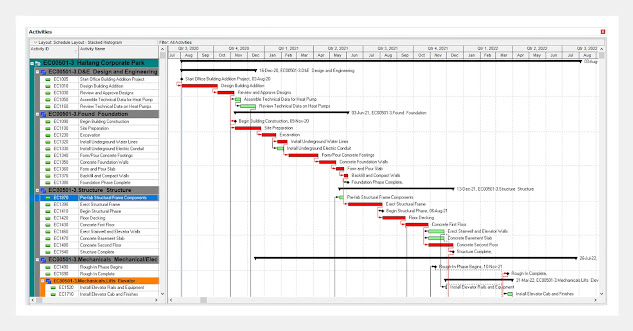



Comments
Post a Comment